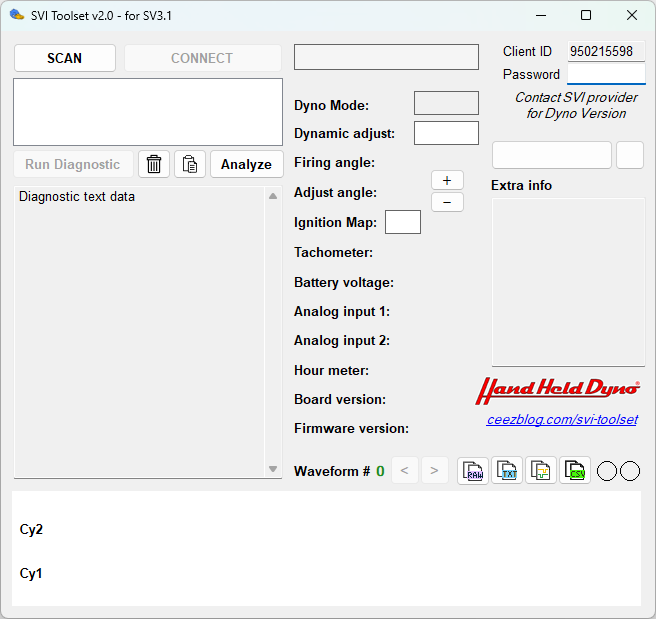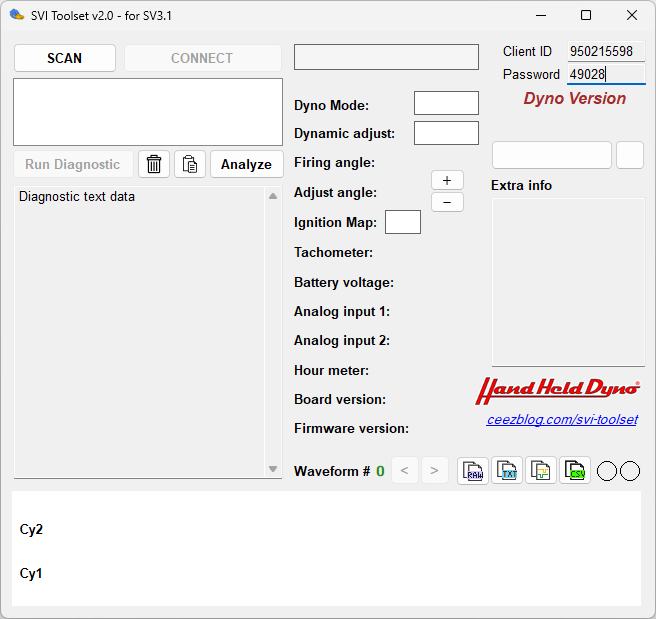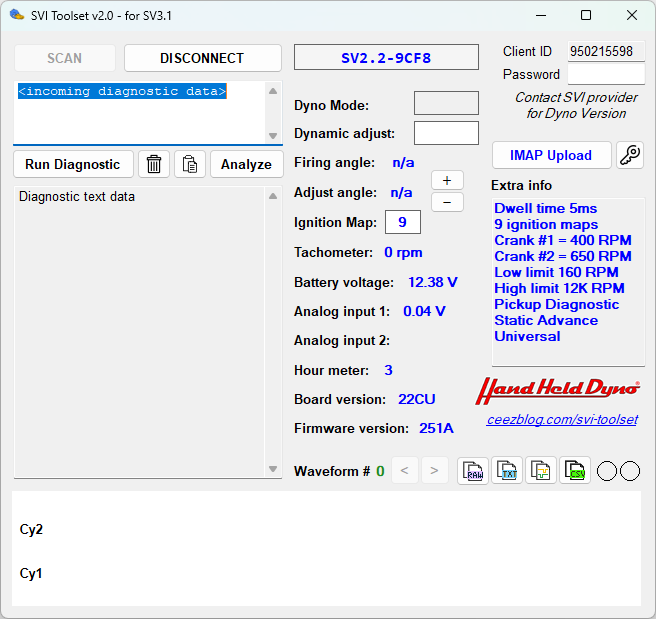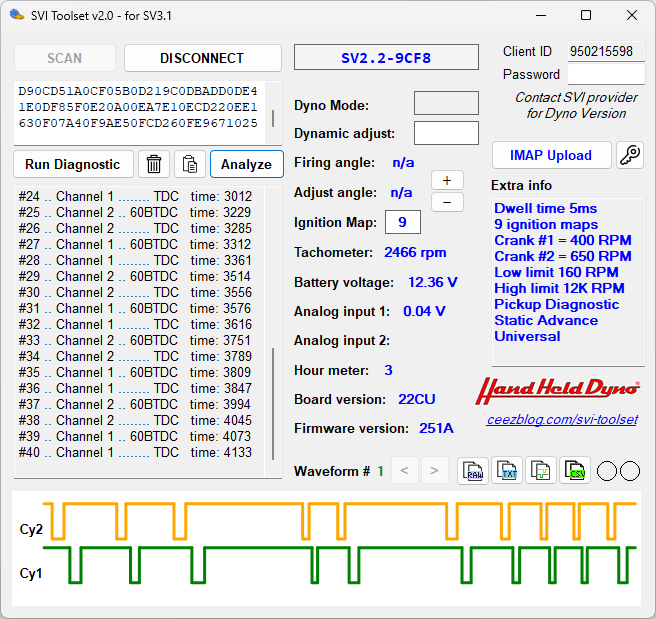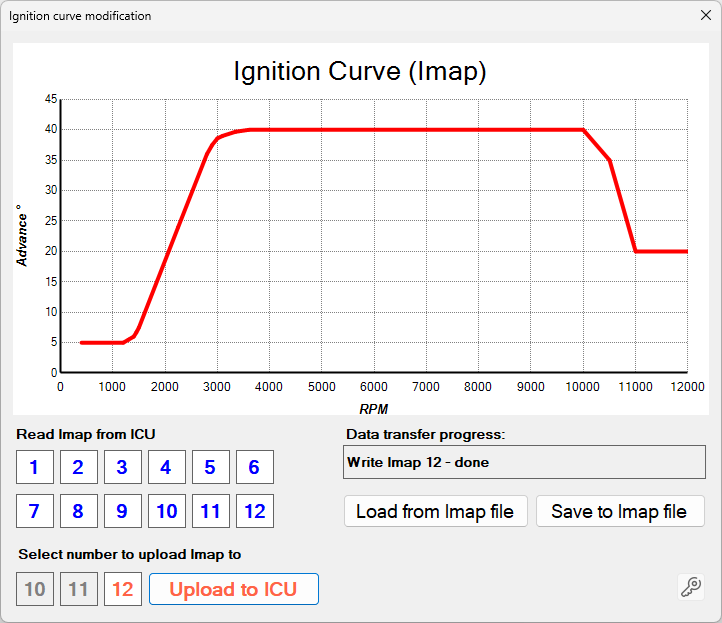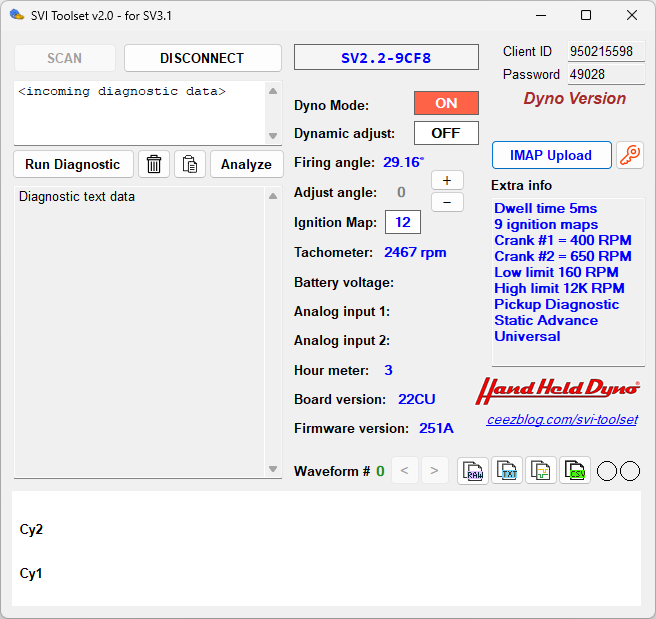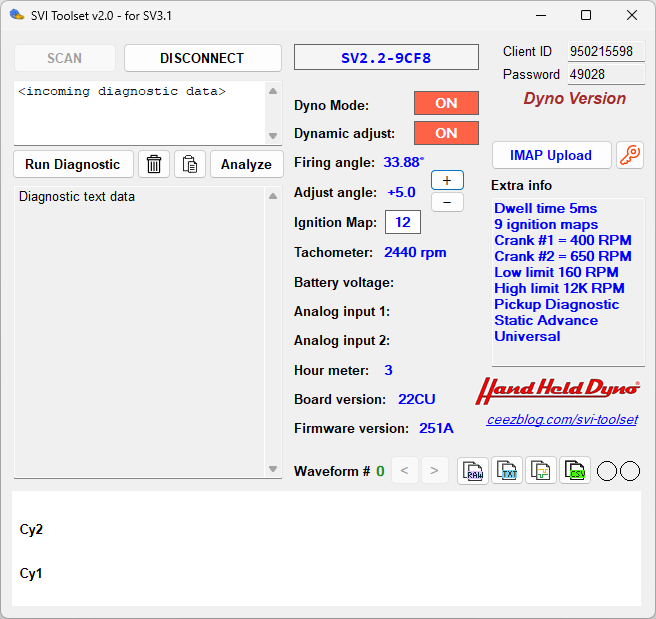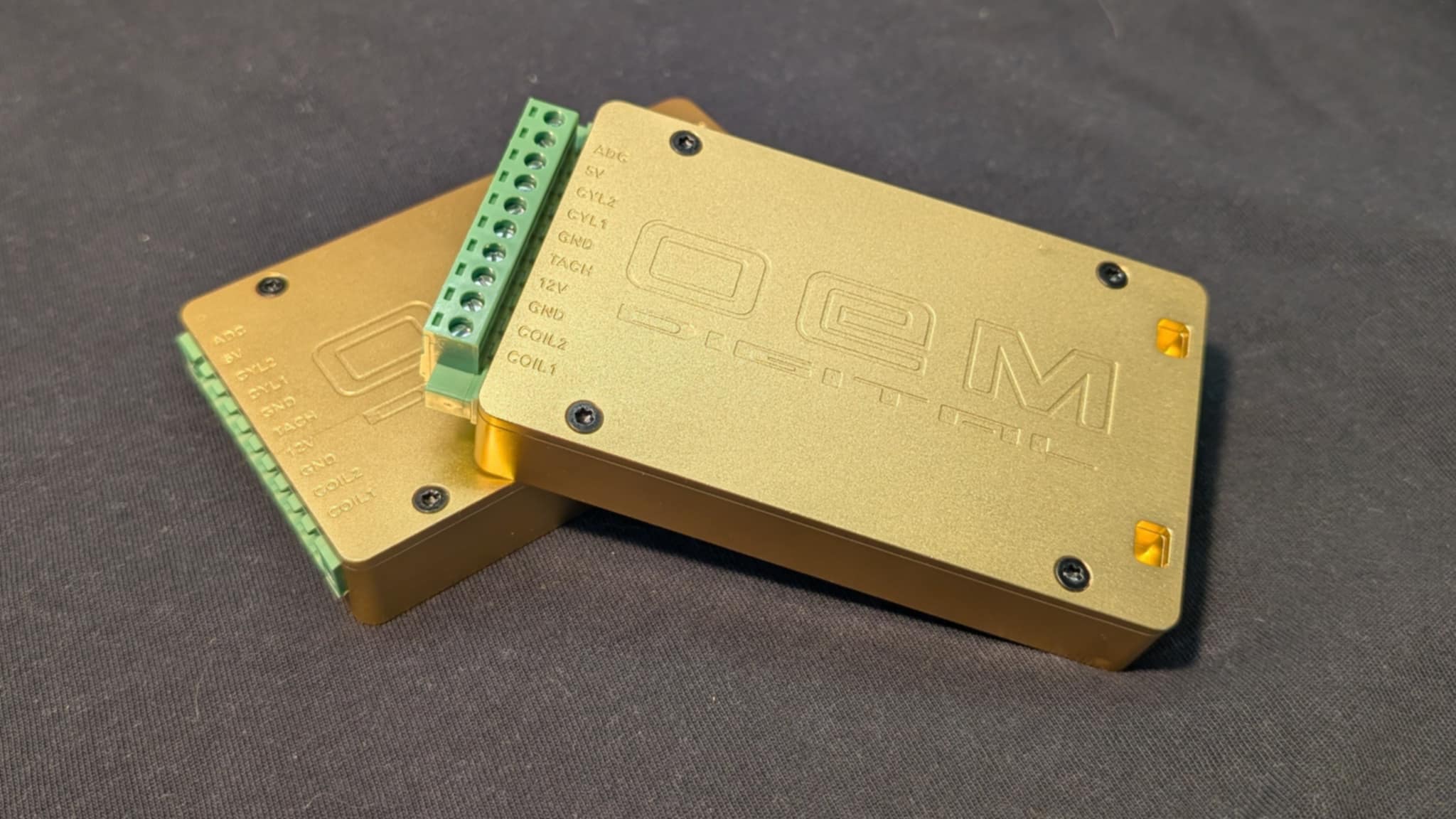SVI Toolset is a windows app to connect to SV Ignition from OEM.Digital via BluetoothLE. Unlike Hand-held-dyno app on Android and iOS, this app is only for SV Ignition. Your computer must have Bluetooth turn on to use this app.
Please Visit handhelddyno.com for more information about SV Ignition
Link download at the bottom.
Features
- Get data from the ICU similar to hand held dyno app on Android and iOS
- Get diagnostic pickup signal data for trouble shooting
- Report and change spark angle in real time (Dyno version only)
- Upload your own customized ignition map (v2.0)
Disclaimer: This software provided as-is. No guarantee for your computer or your bike that runs on SV Ignition. Please use this software with caution especially in Dyno version. Wrong configuration of the firing angle in Dyno mode can lead to knocking and blowing your engine up. If you kickstart your bike while using Dyno mode, it can end very badly with heavy injuries on your leg. You are warned!
Capture diagnostic signal from pickup
Simply put, garbage in garbage out. You need clean and good pickup signals in order to get clean and correct timing of sparks. The diagnostic feature of the ICU will help you “see” what problem is hidden instead of just guess blindly. It is equivalent to have oscilloscope hooked up to the pickup and read out signal on the screen.
The ICU will capture 10 crankshaft revolutions each time [Run Diagnostic] and display the result in text format or graph format to help diagnose problem with pickup.
The most common problem people would have is a loose wire and you lose one channel intermittently or completely. That can be detected easily by just look at the graph.
Dyno Mode
What needs for the bike to run: air, fuel and spark. For the best performance, you need to tune your bike for:
- The best amount of intake air. Hence, they invented turbo charge for that
- The right amount of fuel mixed with that amount of intake air, too much or too little fuel then you running rich or lean
- Spark at the right timing (firing angle)
SV Ignition is for classic bikes: carburator only, no fuel injection supported. Though you can turbo charge the carby but I’ve never seen anyone doing that.
Since different bike has different motion mass (mass of pistons, prim-gear…) and cylinder configuration, there should be a difference in firing angle at a certain rpm. Say, Pantah idling 7°@1200rpm comfortably, while GSX idling 17°@1000. That is why the ignition map for each type of bike is different from another.
There are 9 built-in Imaps to choose from, which maps are factory ignition maps. Those maps were proven to work reliably. For casual bikers, it is more than enough. But for most of advanturous bikers, the built-in Imaps are not neccessary the best one.
With dyno mode, you can deviate a built-in map by upto 5° advance or retard. Say, you bike has more power when firing at 17° instead of 15° @1600RPM, and this Dyno Mode will help you to find this sweet spot while you test run your bike on the dyno. That’s right, this dynamic adjusting angle can be changed in real time while the bike on dyno.
To unlock Dyno mode, please contact your SV Ignition provider. Please note that client ID and password are locked down to your PC, different PC has different ID and password.
Upload user customized ignition map
Yes, you can run your own custom Imap now with fw 251A or later. This function is available in Dyno version only.
There is a separated app, IMAP Editor, to help you build your own ignition map, with your collected data on the track or on the dyno.
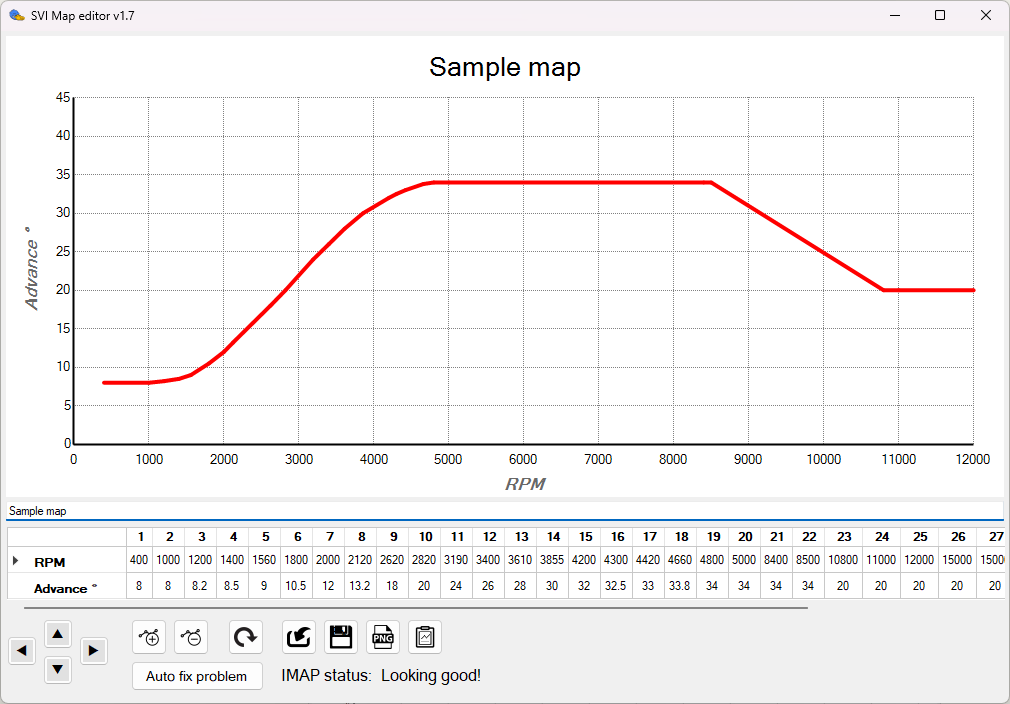
Again, please keep in mind, wrong firing angle could potentially cause severe damange to your engine or yourself.
To help with verifying if your newly custom ignition map works correctly for the ICU, you may need this Mini Stim to simulate the engine pickup signal over a wide range of RPM to verify the spark angle before running your custom ignition map on your bike. The black knob will sweep the signal speed to simulate pickup signal from low rpm to high rpm. Yes, this is all done on the bench without the need of an engine and risk of damaging the engine due to wrong firing angle.

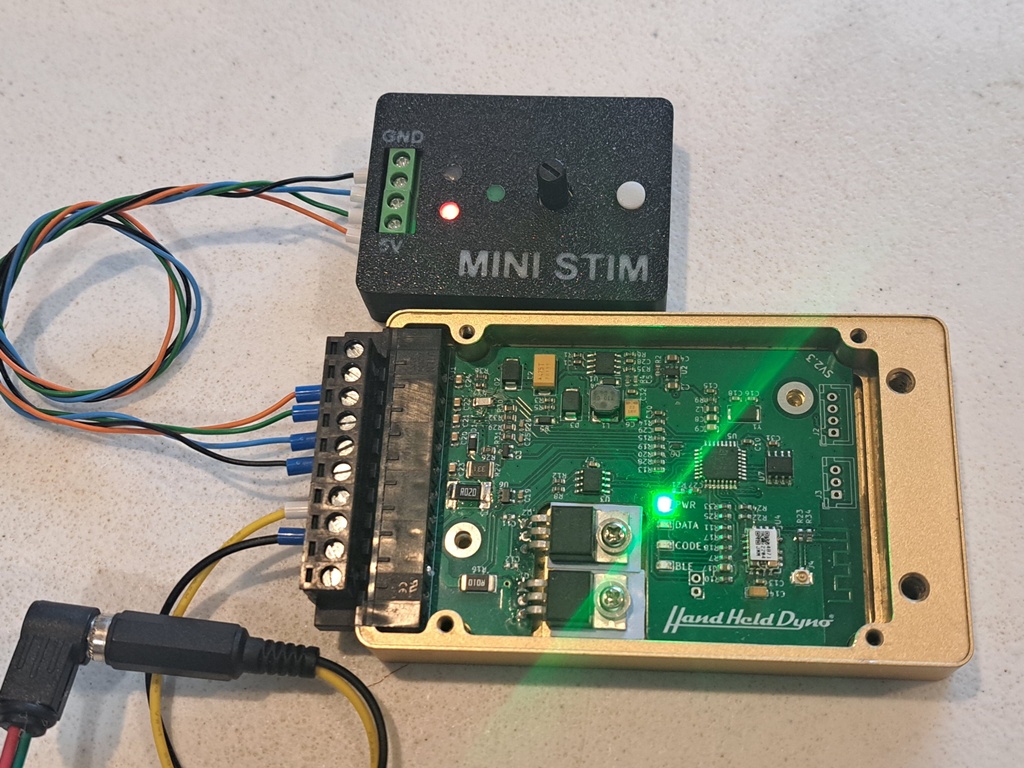
You can just simply hook this Mini Stim to the SV Ignition, give it 12V (bike battery will do) and totally run this setup on the bench without an engine while having connection to the app. Then turn on Dyno Mode, which will report the realtime firing angle over realtime current RPM.
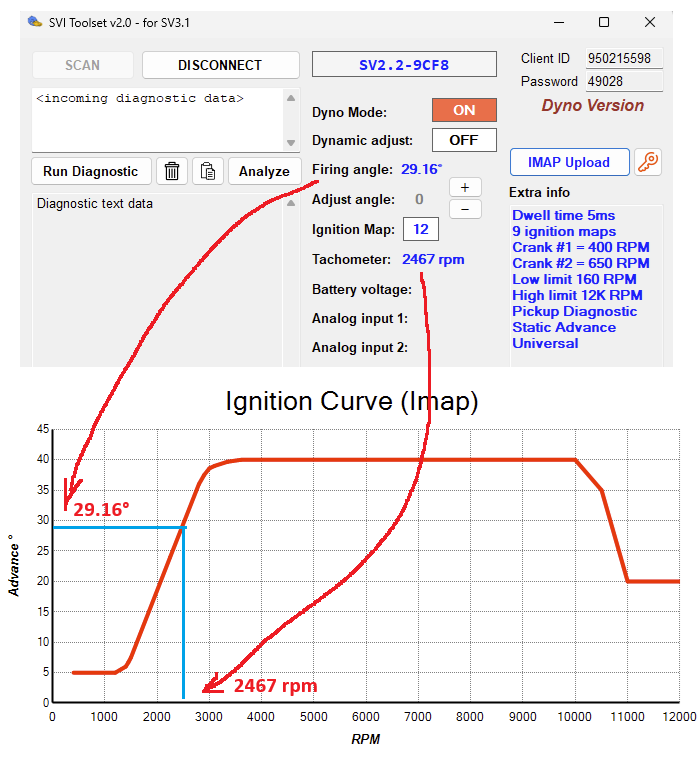
Use that to verify if the data is aligned with your custom imap curve. If not, then you upload incorrect imap data to the ICU. You want to find out and correct your mistake on the bench instead of find it out the hard way with your engine destroyed!
Please contact your SV Ignition provider for more information about Mini Stim.
Download link
- This is a free app to use with SV Ignition for basic user
- Only available for Win7, Win10, Win11 (64bit version)
- It requires .NET Framework 4.5 or above (in case you are using Lite10 or so)
Note: We are not partner with Microsoft hence they are not whitelisting us yet. If “Windows protected you PC” message pops up, just click on “More info” then click on “Run anyway”
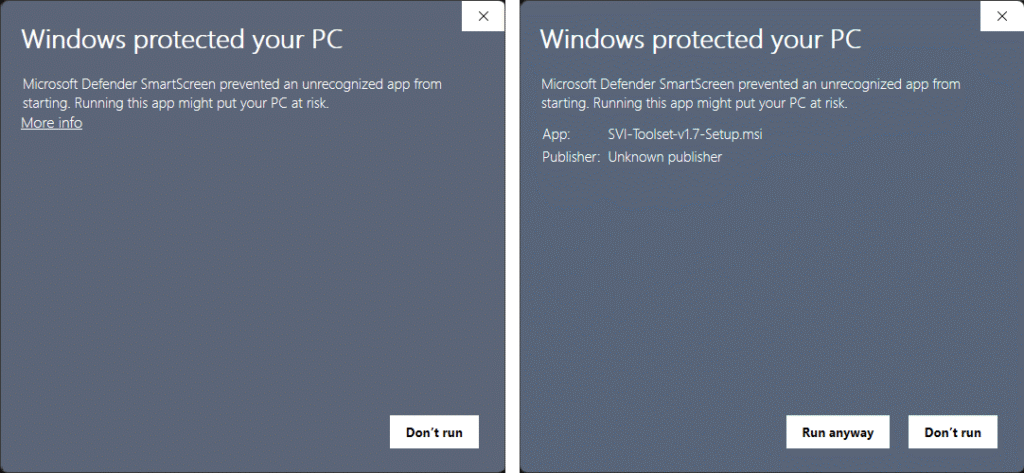
Any queries, please contact simon@ceezblog.com